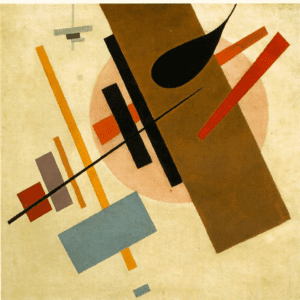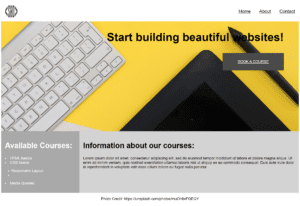One of the most useful tools I have found early in the designing process is a moodboard. A mood board is a collage of images, text and colours to capture the feel and direction of the design project. This applies to any design projects, as far as I can tell. Mood boards are essential during the brainstorming phase.
A mood board can be both analogue or digital, and all kinds of sources can be used. When working with digital graphic design, I prefer to use digital tools. There are software that are spesifically designed for creating mood board, but I use Illustrator or Photoshop and am quite happy with that. I usually use Google when looking for inspiration – and especially Google images. Other sources are Pintrest, Behance or Dribble, but most often I use Google. If I’m making a website I often also look at competitors to see if a spesific look and feel is common amongst them.
Ideas of what to include on a mood board
- imagery
- colours
- visual metaphors
- textures
- patterns and shapes
- typography
In this lesson task, I’m going to make a mood board for my personal brand. I did a similar task some years ago, and to kick start the process, I had to find out what characteristics do I have. The last time I did this, I used terms like “generous”, “untraditional”, “surprising”, “calm” and “emotional”. Now, four years later, I can still use those terms to describe me. In addition, I would include “creative”. I have spent the last years with graphic design, photography and crafts with fabric and yarns.
Based on these keyword, I put together a moodboard.