As far as I can tell, motion design uses layers and artboards alot. Everything that should be animated together must be on a separat layer (probably not a separate artboard). Anyway, there are many ways of creating artboards in Illustrator. I’m a shortcut girl, and the shortcut for creating new artboards is shift+o.
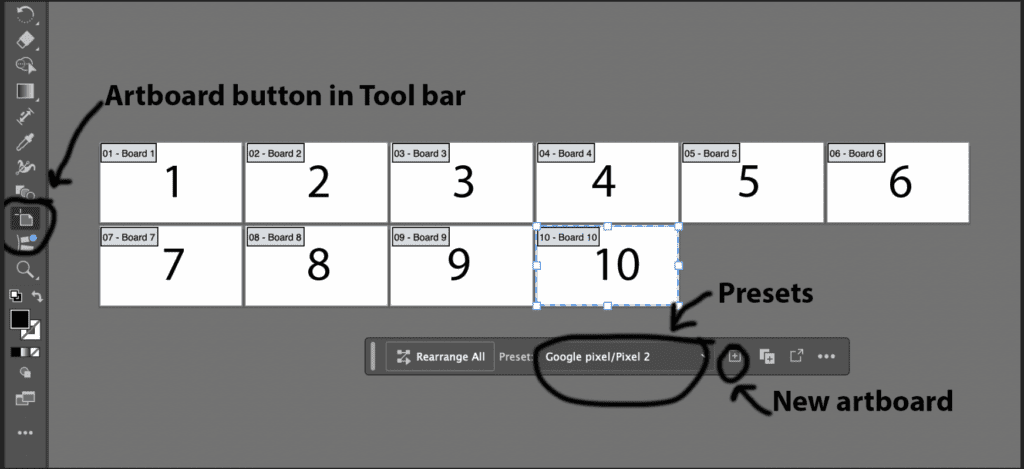
In Illustrator there is also an artboard panel found under Window-> Artboards, where you can create, delete, copy and rearrange artboards. Under the menu item Artboard preferences you can change preset (size and type of artboard).
In Photoshop, it is almost simliar. However, the artboard button is not visible when using the Essentials workspace. I found it under Graphics and Web.
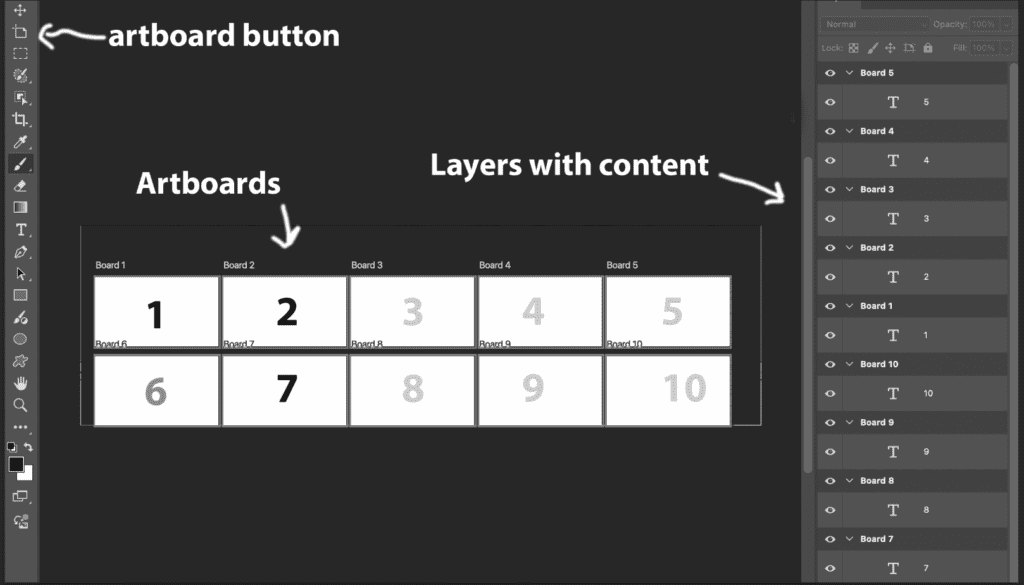
In Photoshop, there is no automatic rearrange button. You manually drag the artboards to where you want them to go.
