The learning management system Noroff is using is called Moodle. It is an extensive system with lots of content and it might be hard to find your way inside the program. This is how I would describe the content of the program – expressed as a sub-way map
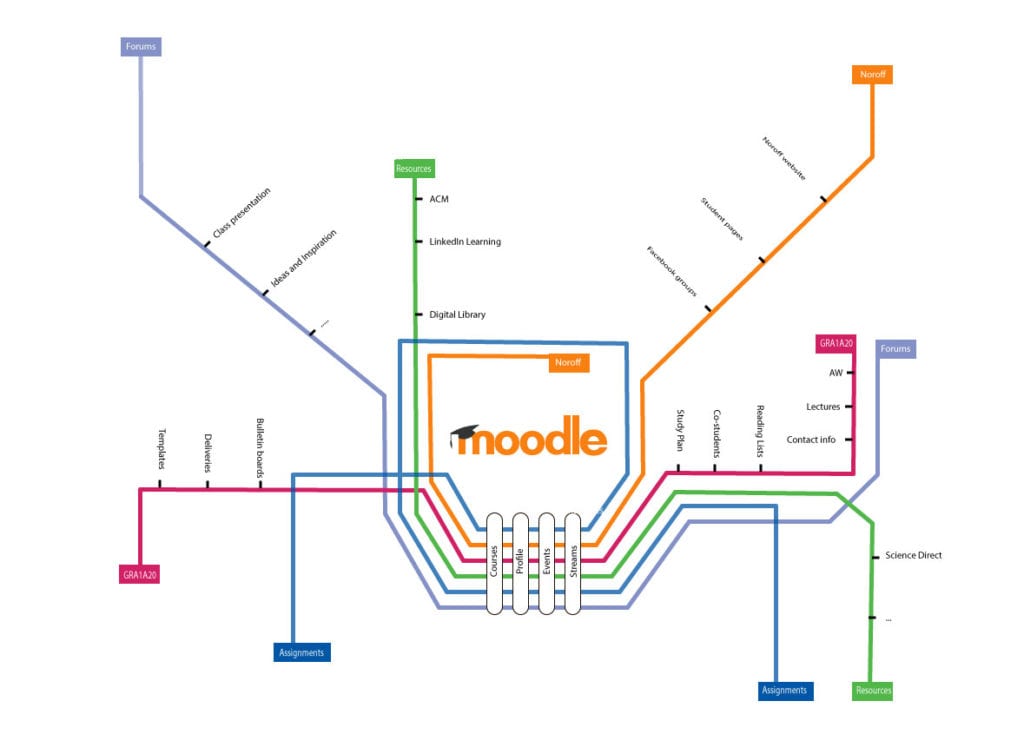
The idea behind this map is that Moodle comprises different paths through the application, depending on the context. Some are shared resources, such as profile, link to my courses, my profile and links to streamings, while others are in spesific contexts such as forum posts, class content and more.
The map is created using Adobe Illustrator, on a laptop. I don’t have a drawing tablet – yet. Ordered one today, the Huion Kamvas Pro 16, for the price of 7 camels and three virgins. Hope it is worth it!
